In this learning byte, we extend your understanding of no-code and low-code tools by building a structured comparison framework for four popular AI coding platforms: Bolt, Cursor, Replit, and Lovable. This guide explains how these tools differ across key comparison parameters—tool categories, degrees of control, target user profiles, and production readiness—so that you can make informed decisions based on your specific needs.
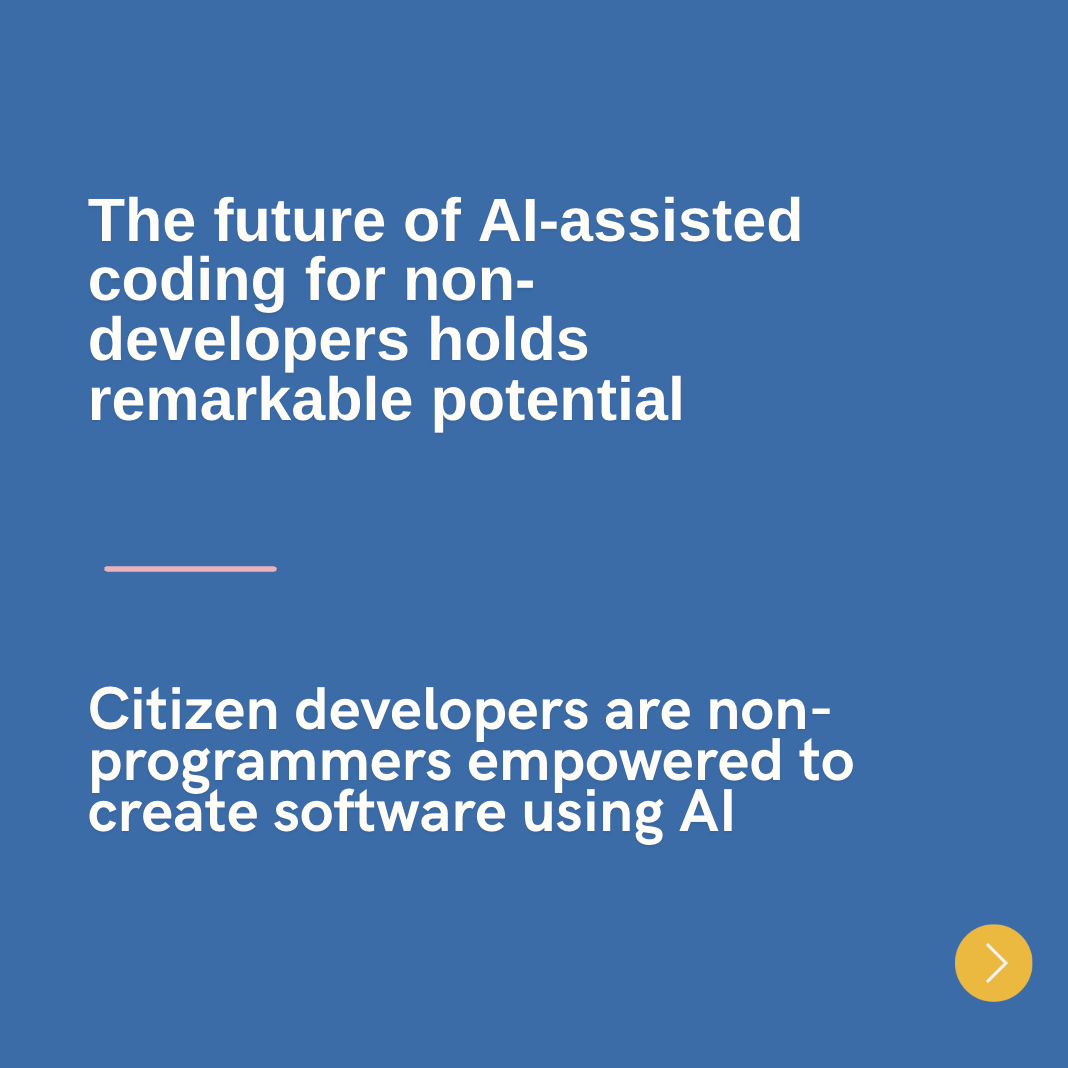
Tool Categories: No-Code vs. Low-Code
One of the primary distinctions in contemporary coding platforms is between no-code and low-code solutions.
- No-Code Tools: These are designed for users with little to no coding experience. They rely on visual interfaces, drag-and-drop components, and pre-built modules that allow rapid prototyping without delving into code details. Lovable is a prime example, offering a streamlined interface that is approachable to non-technical users. Similarly, Bolt targets beginners or product-focused users by keeping the development process intuitive.
- Low-Code Tools: These platforms provide a balance by combining visual interfaces with the option to modify underlying code. Replit and Cursor fall into this category. They allow users to start with a visual layout, yet offer deeper functionality and customizability through code engagement. This approach is particularly useful for more complex projects where some level of programming finesse is necessary.
Levels of Control and Customization
Control level is a critical factor when choosing an AI coding assistant:
- Minimal Control (No-Code): Tools like Lovable are built for simplicity. Their environments do not expose the underlying code in detail, hence limiting customization but reducing the learning curve.
- Moderate Control (Hybrid): Bolt offers a degree of code tweaking that allows users to adjust generated outputs slightly while still maintaining an intuitive interface. This is suitable for those who want to experiment with code modifications without being overwhelmed.
- High Control (Low-Code): Replit and Cursor give developers significant control over the codebase. For example, Replit’s structured environment (often based on frameworks such as Flask for Python) supports more advanced file management and debugging, while Cursor provides extensive customization options for iterative development and granular adjustments. This high level of control is valuable for experienced developers who require precision and flexibility.
Target User Profiles
The comparison framework also considers the different user profiles that each tool is best suited for:
- Non-Technical Users: Lovable and Bolt are designed primarily for individuals with limited coding expertise. Their interfaces simplify the process of app creation, making them excellent choices for rapid prototyping and basic projects.
- Product-Focused Users: Users who are interested in rapid development of marketable prototypes but may not be seasoned coders can benefit from platforms that combine ease-of-use with moderate customization. Here, Bolt serves as a favorable option.
- Experienced Developers: For those with a background in coding, platforms that offer advanced features and in-depth code control, such as Cursor and Replit, provide the tools needed to build and deploy complex applications. These platforms allow for iterative refinement, deeper customization, and enhanced debugging capabilities, even though none of them yet boast full production-readiness.
Production Readiness and Use Cases
While none of these tools have reached a stage where they can be deemed fully production-ready for complex applications, they remain invaluable for specific use cases:
- Prototyping and Experimentation: All four platforms enable rapid prototyping, which is essential for testing ideas quickly with minimal resource investment.
- Learning and Skill-Building: They serve as effective environments for learning modern development practices without the overhead of setting up traditional coding environments. Among these, Replit stands out for its deployment simplicity, making it slightly more amenable for projects that edge closer to production requirements.
- Iterative Development: Tools like Cursor that offer full code control support iterative testing and enhancements, which is crucial for developers looking to refine their products continually.
This framework should help you evaluate these platforms according to the specific needs of your projects. If you need clarification on any of these aspects or wish to explore further comparisons, feel free to ask.
Detailed Feature Analysis
In this learning byte, we delve deeper into the core features of Bolt, Cursor, Replit, and Lovable by examining five key aspects: AI-driven assistance, ease of customization, integration capabilities, collaboration functions, and deployment mechanisms. This extended analysis builds upon the foundational framework you’ve already developed and provides a side-by-side look at how each platform delivers on these features.
1. AI-Driven Assistance
AI-driven assistance is one of the primary benefits of these modern platforms. In some tools, built-in AI agents help automate parts of the code generation — offering suggestions, debugging support, or even handling routine tasks — while others leave more decisions in the hands of users.
• Bolt:
Bolt is designed to offer iterative, goal-oriented assistance. Its AI features guide users through development steps, making it useful for non-technical or product-focused users. However, while its AI can help with prototyping, more advanced or iterative edits might require manual intervention.
• Replit:
Replit employs AI to support open-ended projects. It eases user entry by generating initial code structures and offering debugging hints within its streamlined development environment. This aspect makes it attractive for users who want to experiment quickly without delving too deeply into the code early on.
• Cursor:
Cursor stands out for providing customizable AI prompts and suggestions. Tailored for users with a technical background, it allows granular control over code modifications. Developers can leverage its AI not only to draft initial code but also to refine and tweak outputs for iterative development.
• Lovable:
Lovable’s AI assistance is geared toward beginners, minimizing the need for coding experience. Its guidance helps generate full-stack applications through a highly automated process, though this simplicity sometimes means less flexibility for complex project requirements.
2. Ease of Customization
Customization is key, especially as projects grow in complexity. Here, the aim is to balance simplicity with the power to tweak code when necessary.
• Bolt:
Offers moderate customization through intuitive code editing features. Non-technical users can make minor tweaks without confronting the full complexity of the underlying code, ensuring that the learning curve remains manageable.
• Replit:
Strikes a balance by allowing structured file management and code refinements while maintaining a user-friendly environment. Its built-in framework support (such as for Flask and Vanilla JS) ensures that modifications are accessible yet powerful enough for more advanced users.
• Cursor:
Designed for those who require full control. It offers extensive customization options that let developers dive into the minutiae and adjust code at a granular level. This flexibility suits iterative projects perfectly but may be overwhelming for beginners.
• Lovable:
Prioritizes ease over customization. With its simplified interface, it reduces the barrier for entry; however, advanced customizations are limited. This trade-off is suitable for rapid prototyping where the main aim is speed rather than detailed fine-tuning.
3. Integration Capabilities
Integration is critical for modern applications that rely on third-party services and frameworks.
• Replit:
Provides strong built-in integrations with popular frameworks, and its automatic deployment options are a significant plus. While its AI helps streamline integration, users might find some limitations when trying to incorporate less common or custom services.
• Cursor:
Excels with extensive third-party integration options. Although developers might need to manually manage some of these connections, the flexibility it offers is ideal for projects that expect scale and varied requirements.
• Bolt & Lovable:
Both platforms emphasize simplicity and standard integrations. They typically provide built-in connections (for example, with databases like Supabase or payment gateways like Stripe) but do not dive as deeply into customizing these integrations as their more developer-focused counterparts.
4. Collaboration Functions
Working on team projects or sharing insights with peers is becoming increasingly important in the development process.
• Replit:
Features solid collaboration support, allowing multiple users to work on the same project simultaneously. Its cloud-based nature encourages real-time collaboration, which is especially useful for remote or distributed teams.
• Cursor:
Although it focuses more on individual control, Cursor offers capabilities that support teamwork if required, such as shared workspaces and version control; however, the experience is more suited for iterations led by experienced developers.
• Bolt & Lovable:
Their collaboration features are more basic. Both are primarily built for individual prototyping, though they do support simple sharing options for non-technical users.
5. Deployment Mechanisms
Deployment mechanisms determine how readily an application can transition from prototype to a live environment.
• Replit:
Stands out with its streamlined, automatic deployment process. For users building minimalist applications (like blogging platforms), this ease of transition is a strong advantage despite framework limitations.
• Cursor:
Despite offering detailed customization, deployment with Cursor often requires manual adjustments. This extra step means more work but results in highly optimized applications when deployed correctly.
• Bolt & Lovable:
Both provide straightforward, if somewhat basic, deployment tools. They are primarily aimed at ensuring that prototypes can run with minimal fuss, emphasizing speed over extensive post-deployment configuration.
This detailed feature analysis should empower you to compare these AI coding platforms not only on their general usability but also on how their specific features align with varied project requirements.
Overall, your assessment should focus on the context of your project — whether it is a simple prototype or a potentially scalable solution. Understanding these strengths and challenges will equip you with the insights needed for informed decision-making in tool selection